Integrating Disqus with Gatsby V2 Sites
How to add a Disqus comment section to blog posts in Gatsby V2 sites
January 02, 2019
As I was building my blog, I wanted to add a comment section under my blog posts. I remembered Disqus had a decent interface for this, but a few of the guides on the internet were applicable for Gatsby V1. In this post we’re going to go briefly go through how to add a drop-in Disqus component in a Gatsby V2 blog making comment management a breeze!
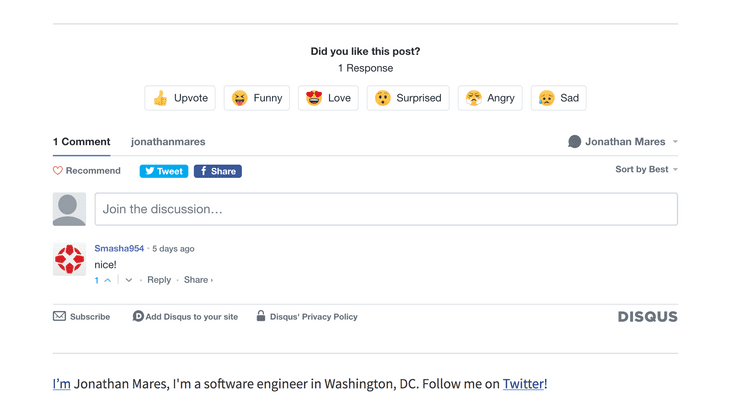 Disqus comment section at the bottom of a post
Disqus comment section at the bottom of a post
Make an Account with Disqus
First, you’ll want to go to the Disqus website and make an account. They will ask you to create a short name, which will be the identifier for your website or blog. I named mine jonathanmares. Any string without spaces should do.
Install Dependencies
We will use this package to drop in a Disqus component. You’ll first want to install the package via npm or yarn.
Configure the Component
Import the component:
import ReactDisqusComments from "react-disqus-comments"Then, we need to provide a few requirement props:
<ReactDisqusComments
shortname={disqusShortName}
identifier={id}
title={title}
url={href}
onNewComment={() => {}}
/>You can provide the shortanme directly inline, or configure it in your site metadata, and then query for it. I liked the latter option a little more, but that is a out of the scope of this post.
The identifier is an important prop - Disqus must associate each post with a unique identifier. Conveniently, Gatsby 2 changed to using UUID’s for the post id, so simply adding the id to your graphql fragment for a post and passing it to your Post component is all you have to do.
The url prop can be passed in a few ways. I chose to use the href prop that is available in location, as it provides the exact url the user is on. This will include query params and anchor CSS locators, but I have found that Disqus does not seem to mind them. You will need to make sure your template passes down the location prop. This looks like this for me:
const PostTemplate = ({
data: {
site,
markdownRemark: {
excerpt,
id,
fields: { slug },
frontmatter: { title, date, excerpt: frontmatterExcerpt, cover },
html,
},
},
location, // make sure to destructure location
}) => (
return (
<Layout>
<Head
title={title}
excerpt={frontmatterExcerpt || excerpt}
path={slug}
site={site}
image={imageSrc}
/>
<Post
coverImageSizes={imageSizes}
date={date}
excerpt={frontmatterExcerpt}
html={html}
id={id}
location={location} // Post component receives location
site={site}
title={title}
/>
</Layout>
)
)I left the onNewComment blank, but I suppose you may find this callback useful.
My Post component looks something like this:
import React from 'react';
import PropTypes from 'prop-types';
import { Link } from "gatsby"
import ReactDisqusComments from "react-disqus-comments"
import styled from 'styled-components'
// ...
export default function Post({
coverImageSizes,
date,
excerpt,
html,
id,
location: { href },
site: {
siteMetadata: {
disqusShortName
}
},
title,
}) {
return (
<div>
{/* ... Additional non essential code above */}
<div dangerouslySetInnerHTML={{ __html: html }} />
<hr />
<ReactDisqusComments
shortname={disqusShortName}
identifier={id}
title={title}
url={href}
onNewComment={() => {}}
/>
<hr />
{/* ... Additional non essential code below */}
</div>
)
}Thanks
I wanted to thank Zach Weishar for his original post and mzabriskie for the original React component that made this possible!
I’m Jonathan Mares, I'm a software engineer based in Walnut Creek, CA. Follow me on Twitter!